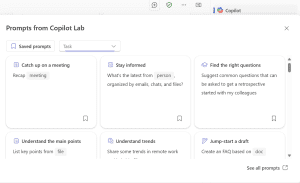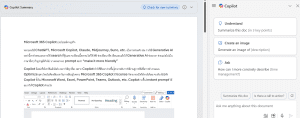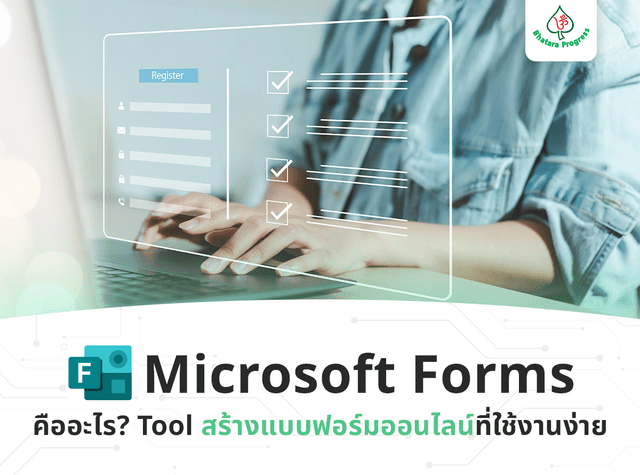หลายคนใช้ Generative AI เช่น ChatGPT หาคำตอบแทนการใช้ search ที่คุ้นเคย รวมทั้งให้ช่วยเกลา ช่วยแปลไปเป็นภาษาอื่นๆ หรือเขียนเนื้อหา สร้างภาพ ใส่เสียง (image & sound creator) ก็ไม่ต้องพึ่ง tool ยากๆ อีกต่อไป เพราะมี Midjourney, Suno ให้เลือกใช้ หรือเขียนเนื้อหาแบบลึกสุดใจ ภาษาสวยงามดั่งพระอภัยมณี บวก ท่านเช็กสเปียร์ ก็มี Claude ให้ใช้งาน นอกจากนี้หลายคนใช้ Microsoft Copilot ร่างอีเมล์ ซึ่งได้เนื้อหาและภาษาที่ดูดี ดีเกินไป จนถึงขนาดว่าต้อง prompt ต่อว่า “make it more friendly”
Copilot มีเสน่ห์ให้เราใช้แล้วติดใจใช้ง่าย ใช้ได้ทุกเรื่อง เรามาขยับการใช้ Microsoft Copilot สู่การใช้เพื่อการทำงานแบบ Optimize สุดๆ โดยไม่ต้องเสียเวลาในการเรียนรู้ แค่มี license Microsoft 365 Copilot ก็สามารถเปิดใช้งานได้เลย จะเห็น icon Copilot ทั้งใน Microsoft Word, Excel, PowerPoint, Teams, Outlook, etc. Copilot จะขึ้น instant prompt ให้ อยากให้ Copilot ทำอะไร
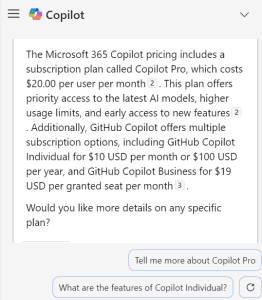
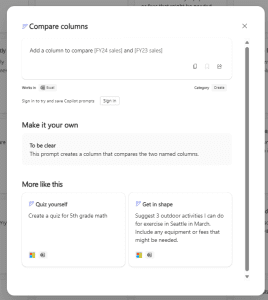
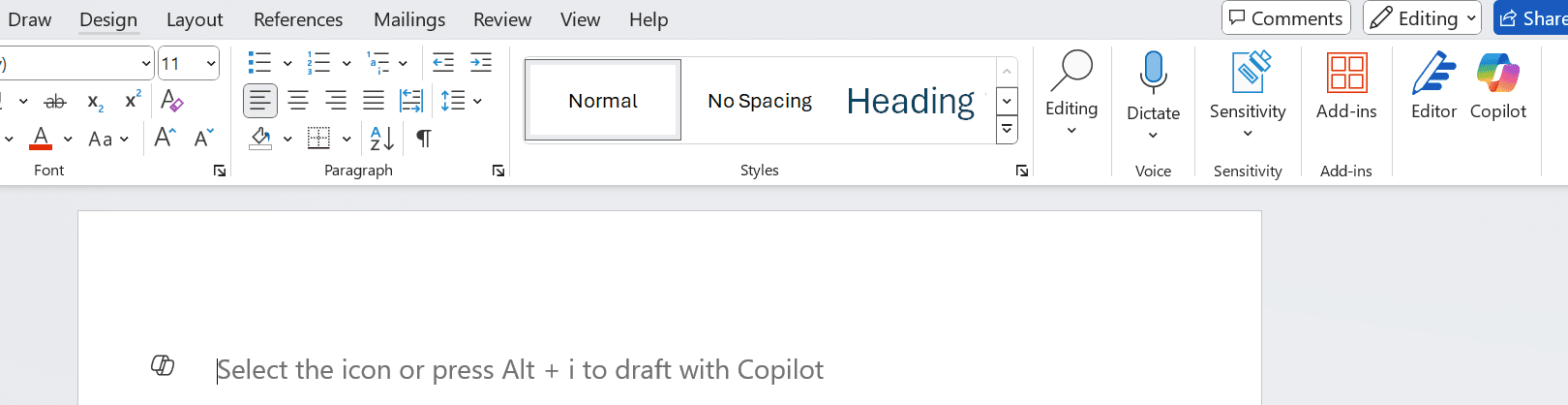
Microsoft 365 copilot
Click icon Copilot ที่มีสีสันสะดุดตา ใส่คำถาม คำสั่ง หรือ prompt เข้าไปได้เลย “how to increase sales efficiency in 2025?” จะเห็นว่าคำตอบจะมี 2 ส่วน ส่วนแรก Copilot จะไปเช็ค
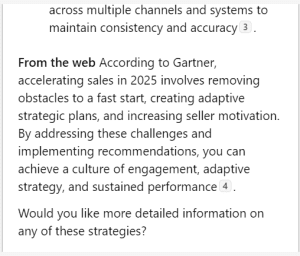
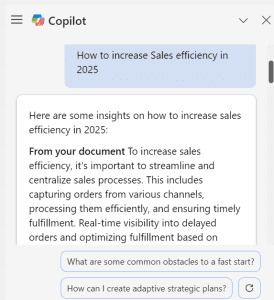
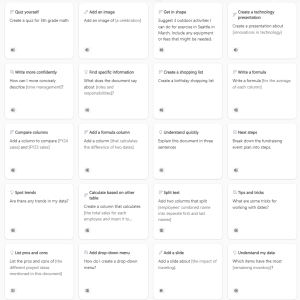
รูปแบบของ Microsoft copilot
ข้อมูลในหน้า website ขององค์กร หรือ เอกสารที่เราอนุญาตให้เข้าถึง ส่วนที่ 2 คือ ไปสรรหาจาก web แหล่งข้อมูลในจักรวาล
เมื่อเราเขียนงานไประดับหนึ่ง ก็สั่งให้ Copilot ช่วยเราตรวจสอบ แนะนำเพิ่มเติม หรือ ทำให้สิ่งาเขียนกระชับขึ้น สรุปสิ่งที่เราเขียน หรือสร้าง image ให้ก็แค่ click นี่ละ Copilot ผู้ช่วย
เราในดินแดนโลกใหม่