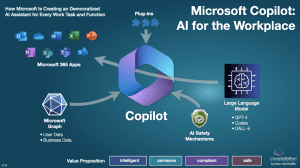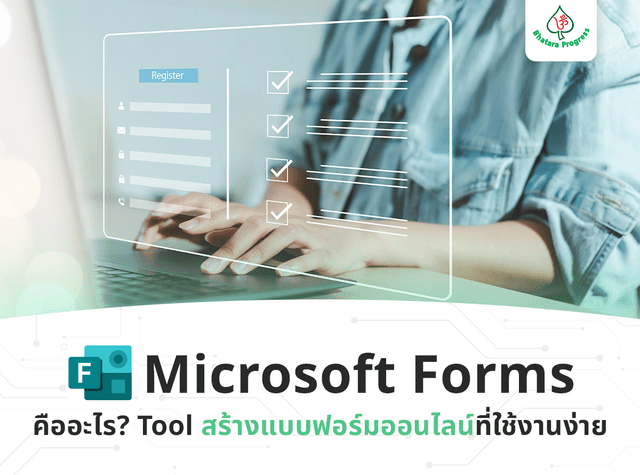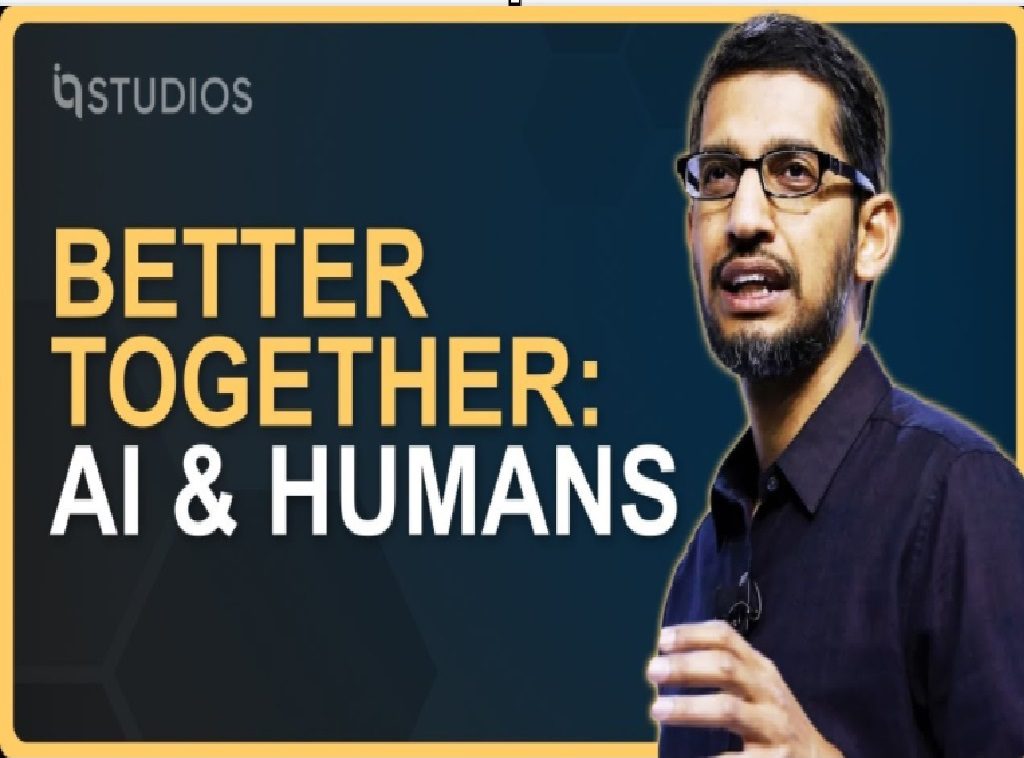
มาจะกล่าวบทไปเรื่อง Copilot ต้องอะรัมภบทเรื่อง ChatGPT แล้วก็ต้องย้อนไปถึง OpenAI ก็ไม่ยาวนานเท่าไหร่ แค่ 9 ปีเอง
OpenAI เกิดขึ้นในปี 2015
OpenAI เป็นองค์กรวิจัยเพื่อการพัฒนาปัญญาประดิษฐ์ที่ไม่แสวงผลกำไร
บอร์ดบริหารในช่วงเริ่มต้นก็มี Sam Altman , Eron Musk โดยมีการแถลงเจตนารมณ์ที่สำคัญยิ่ง คือ “การลดความเสี่ยงต่อการสูญพันธ์ของมนุษยชาติโดย AI ควรมีความสำคัญระดับโลกเทียบเท่ากับความเสี่ยงระดับสังคมอื่นๆ เช่น โรคระบาดใหญ่ และสงครามนิวเคลียร์” ส่งผลให้การคิดค้นพัฒนา AI ขององค์กร OpenAI อยู่บนพื้นฐานและความรับผิดชอบในเรื่องความปลอดภัยของมนุษยชาติ “Creating safe AGI that benefits all of humanity”
ChatGPT คือนวัตกรรมของ OpenAI ที่ยิ่งใหญ่สุดในศตวรรษที่ทำให้คนเข้าถึงการใช้ AI การทำงานด้วย AI เป็นไปอย่างแพร่หลาย รวดเร็ว
เมื่อการใช้งานเติบโตแบบก้าวกระโดดหลายๆ เท่าตัว ส่งผลให้ OpenAI มีภาระกิจเพิ่มขึ้นในการพัฒนาจึงจำเป็นต้องมีทีมงานที่ใหญ่ขึ้น datacenter ที่ใหญ่ขึ้น การหารายได้จึงจำเป็น OpenAI จึงปรับโครงสร้าง OpenAI for Business 100% จึงถึงเวลาที่ Microsoft ในฐานะองค์กรแรกๆ ที่ไปลงทุนร่วม จะได้เอา ChatGPT มาให้พวกเราใช้ประโยชน์ ภายใต้ผลิตภัณฑ์ Microsoft Copilot ซึ่งจะผูกติดไปในทุกผลิตภัณฑ์ของ Microsoft เช่น Microsoft 365, Dynamics 365, Dynamics 365 Copilot Studio, PowerPlatform – PowerAutomate, PowerApp, PowerPage, PowerBI เป็นต้น
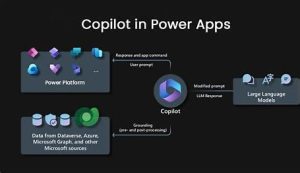
Microsoft Copilot คืออะไร
คือ ผู้ช่วยมหัศจรรย์ที่มี AI เป็นพลังในการทำงาน AI-powered assistant ช่วยเพิ่มประสิทธิภาพของงาน ในขณะที่ใช้เวลาน้อยลงหลายร้อย หลายพันเท่า งานที่คิดว่าคุณไม่สามารถทำได้ด้วยตัวเอง แต่เมื่อมี Copilot เป็นผู้ช่วย งานนั้นไม่ใช่แค่ทำได้ ทำเสร็จ แต่ทำสำเร็จ และยังรังสรรค์ความคิดสร้างสรรค์อีกมากมายให้คุณได้คิดและทำนอกกรอบอย่างหวังผลสำเร็จที่เลอค่า

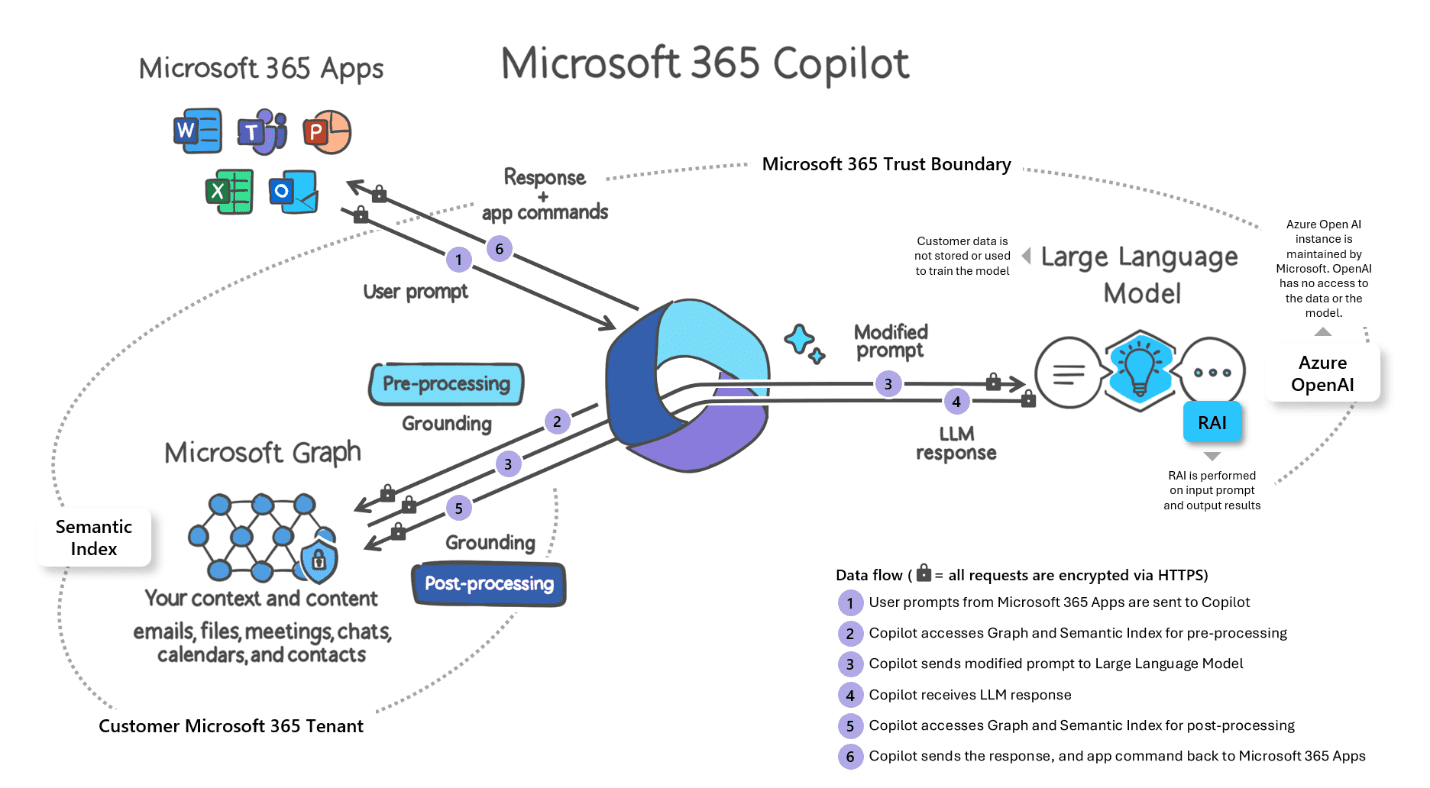
Microsoft Copilot มีประโยชน์อะไร
ประโยชน์ของ Copilot ง่ายๆ สั้นๆ คือ ผู้ช่วยมหัศจรรย์ที่ทำงานให้คุณได้ตลอด 24 x 7 ช่วยคุณหาข้อมูล สรุปข้อมูล ทำการนำเสนอ ให้คำแนะนำ ช่วยเกลาข้อมูล เตือนความจำ next action & call to action แค่รู้ว่าอยากรู้ อยากทำอะไร บอก Copilot เพียงแค่พลิกฟ้ามือ Copilot เสกงานให้คุณเสร็จเรียบร้อย และหากยังไม่พอใจก็พร้อมจะเสกงานให้ใหม่ ที่สำคัญ copilot ยังช่วยชี้แนะทางเลือกหลากหลายที่มาจากข้อมูลทั้งในองค์กร (Document) และ Web ณ จุดนี้คุณมีงานยากๆ อะไรบ้างที่อยากลองให้ Copilot ทำให้ หรือมีงานประจำที่ไม่ควรจะต้องเสียเวลาทำเอง เรียก Copilot มาช่วยทำได้เลย เขาพร้อมเสมอ
Microsoft Copilot ใช้งานอย่างไร
เมื่อบริษัทให้ license Microsoft 365 Copilot มาก็จะเห็น icon Copilot บนเมนูบาร์ ทั้งใน Word, Excel, PowerPoint, Teams, Outlook
วิธีการใช้ก็แค่เปิด Word, PowerPoint, Excel แล้ว click Copilot ก็จะเห็น instant prompt ว่าอยากให้ create or summarize ซึ่งตอนเริ่มใช้ใหม่ๆ จะเริ่มจากการให้นำเสนอรายละเอียดของผลิตภัณฑ์ และสรุปจุดเด่น เพื่อใช้ประกอบในทำ proposal และต่อมาก็เอาเนื้อหานี้มาทำ presentation ซึ่ง Copilot ทำออกมาเป็นหัวข้อ เป็น slide พร้อมมีเนื้อหาให้อ่านเพื่อให้เราสามารถอธิบายแต่ละ slide ได้ ลดเวลาในการทำ slide ได้มากกว่า 3-4 ชั่วโมง จึงมีเวลาในการฝึกนำเสนอมากขึ้น และเพิ่มเนื้อหาที่สำคัญและจำเป็นได้อย่างเหมาะสมขึ้น ยิ่งตอนนี้ Copilot มี pop-up prompt ให้ถามต่อ สั่งต่อได้ รวมถึงรองรับการใช้ภาษาไทยในการ prompt